Main Reasons Why You Shouldn’t Use Photoshop to Make a Logo
Logo design is a complex art form that requires creativity, accuracy, and knowledge of how to use technology. Logo artists have been using a wide range of tools for hundreds of years to make unique and robust designs. Adobe Photoshop stands out from these other tools because it can be used for a wide range of digital art projects and to change photos. Photoshop might only sometimes be the best choice when it comes to the specific needs of logo design.
The point of this introduction is to give you an idea of why Photoshop might not be the best tool for logo design, even though it is widely used and has a lot of features. The most important thing about a good name is that it can be changed and enlarged, which is directly related to the graphics used. Photoshop, which is known for being great at editing raster pictures, has some limitations when it comes to this. As a raster-based program, it works with images that are made up of pixels, which can cause problems with scalability and quality loss when they are resized. There is a big problem with this in logo creation, so it needs to be able to adapt to different types of media.
Photoshop’s Limitations on Logo Design Based on Raster
Understanding the properties of the images being used is very important when it comes to logo design. The following section talks about some reasons why Photoshop, a popular raster-based program known for its many features, might not be the best choice for logo design. Most of the focus is on the problems with raster-based styles that can make a Photoshop logo look bad and not work as well as it should.
Scalability is the first and most important thing to think about. This is very important: logos should be able to be changed in size without losing quality. They should stay clear and have an effect no matter what size they are (a small business card or a giant billboard). When you make a raster picture bigger in Photoshop, it loses its clarity and turns into pixels. This keeps the image from getting more significant than its original size without lowering its quality. Another essential thing to think about with raster pictures is the detail. If you shrink a brand to fit a smaller space, like on a pen or a website’s icon, the parties may need help to see.
One last thing to think about is how the properties of raster pictures affect how long a logo will last. Logos often need to be changed or updated because design trends change. Because raster images have their natural limitations, making these changes in Photoshop might take a lot of work. This rigidity can make a logo look old faster, so it needs to be redesigned entirely more quickly than a logo made with vector drawings.
Photoshop’s failure to change sizes for logos
Scalability is an integral part of logo design because it determines how well it works and how well it can be used in different formats. When Photoshop is used for logo creation, the fact that it can’t be scaled up or down becomes a fundamental limitation. This part will look at how Photoshop doesn’t meet the scalability needs of logo design, even though it’s great for digital art and picture editing.
Fundamentally, Photoshop is a raster-based program for editing images. Pixels, which are tiny pieces of color that makeup raster images, are what make up the image. This feature lets you change photos in particular ways and gives you a lot of information, but it also makes it impossible to enlarge the picture. When you make a raster picture bigger so that the individual pixels are easier to see, you lose quality and definition. This is called pixelation. This is a big problem for logo designers because names need to stay clear and consistent even when they’re shown in different sizes and places.

Photoshop edits that are limited to logo design
The most crucial part of logo creation is being able to change and improve functions carefully. Photoshop is the best program for editing photos and making digital art, but it has some limitations that could make the logo design process harder. It is discussed in this section how the limited editing options for images in Photoshop hurt the efficiency and productivity of logo creation.
Photoshop is famous for having a vast number of editing tools, but it mainly works with raster pictures. In these pictures, each pixel represents a different color or hue. This pixel-based method works well for editing photos with a lot of details, but it could work better for character design, which needs to be flexible and accurate.
Photoshop steps that take a lot of time for logo design
Both imagination and efficiency are essential parts of the process of making a logo. In this case, Photoshop is a valuable tool for digital craftsmanship, but it has some features that might take too much time when designing a logo. This section looks at the time-consuming steps that are necessary to create a logo in Photoshop and how they might affect the general efficiency and effectiveness of the design workflow.
The raster-based image editing program Photoshop is famous for how well it works with photos and how it can be used to make complex digital artworks. No matter what, though, these pros might become cons when used in logo design. Because raster images have a set number of pixels, using them for logos can be challenging in a number of ways.
Having trouble with the print quality in Photoshop for logo design
When creating a logo, it’s essential to think about how it will look in different places, like print. Photoshop is a well-known program for editing digital photos, but there are some problems with the quality of logos that need to be fixed. This part looks at the problems with print quality that come up when designing a logo in Photoshop, with a focus on how these problems might affect the general effectiveness of a brand’s visual identity.
In the end,
Logo design is an integral part of a brand’s character, so it needs to be accurate, flexible, and adaptable. This article talks about the problems that come with using Photoshop to create logos. These problems include being able to scale, edit, save time, get good prints and the problems that come with using raster-based graphics.
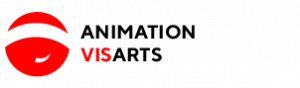
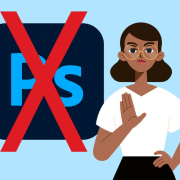


Leave a Reply
Want to join the discussion?Feel free to contribute!